Lava Iris 88 H001_INT/S227 Customer Care Firmware Flash File Dead Recovery/ Lcd Fix/Frp Remove Done
Lava Iris 88 H001_INT/S227 Customer Care Firmware Flash File Dead Recovery/ Lcd Fix/Frp Remove Done
Iris 88 H001_INT/S227 Customer Care Firmware Flash File Dead Recovery/ Lcd Fix/Frp Remove Done
Lava Iris 88 H001_INT/S227 Google Account Done Firmware
Lava Iris 88 H001_INT/S227 Frp Remove Done
iris 88 tool dl image fail done
Customer Care Firmware
ফাইলটি ডাউনলোড করার পূর্বে, আপনার ফোনের ব্যাটারী খুলে দেখে নিবেন পিছনে S227 লেখাটি আসে কিনা
physical_start_addr: 0x2d88000
partition_size: 0x100000
Frp done
iris 88 tool dl image fail done
Lava Iris 88 2GB Frp Reset File With Sp Flash Tool – Just 1 Click
Lava Iris 88 2GB Frp Dead & Lcd Fix Customer Care File
LAVA_iris88_2_16_S227_INT_18F11
Customer Care File +Tool
Sp Flash Tool
LAVA Iris 88 FRP REMOVED DONE CARE FIRMWARE FLASH FILE STOCK ROM ALL VERSION SUPPORTED
Read How to Flash scatter Rom:
Step 1: Download and extract with winrar the stock Rom on your computer.
Step 2: After extracting you will find the Firmware file
Step 3: Install the USB Drivers.skip if drivers are already installed on your computer.
Step 4: Open the SP Flash Tools and load the Scatter File from the firmware folder.
Step 5: Click Download Button,Then Connect your Smartphone by usb cable Begin the Flashing.
Step 6: Green Sign will appear the screen, device successful Flash Done.
Important Notes:Take A Backup Of Your Personal Data,Before Flashing






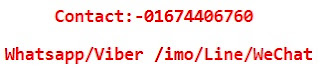








No comments